Service Delivery Made Smarter
The industry's most advanced task management solution, that automates, assigns, and tracks your guest requests and internal jobs.
Heading 1
with a request body that specifies how to map the columns of your import file to the associated CRM properties in HubSpot.... In the request JSON, define the import file details, including mapping the spreadsheet's columns to HubSpot data. Your request JSON should include the following fields:... entry for each column.
.png)
Optii Service
Optii Service takes productivity, accountability, and guest satisfaction to the next level. Whether it's an internal job or a guest request, Optii Service helps you get it done with ease. Simply enter the job and automation will make sure it gets to the right team and team member. No need to check schedules or resort to radios.
Service Requests Completed
Faster Response Times
Boost in Operational Performance
Heading 1
with a request body that specifies how to map the columns of your import file to the associated CRM properties in HubSpot.... In the request JSON, define the import file details, including mapping the spreadsheet's columns to HubSpot data. Your request JSON should include the following fields:... entry for each column.
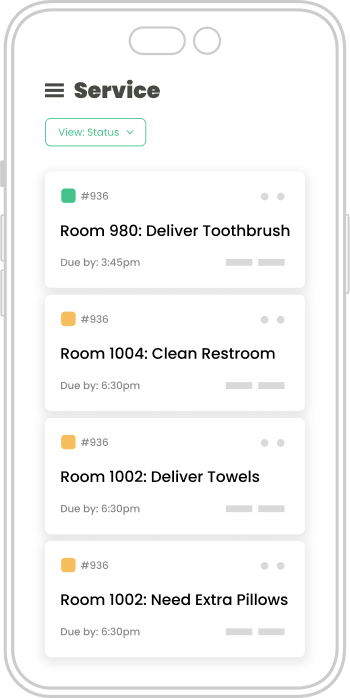
Never Miss a Guest Request
Centralize your guest requests and jobs, with auto-assignment and real-time tracking. AI and machine learning predicts due times for greater accuracy and improved expectation setting.
- Advanced, yet intuitive, technology that takes the guess work out of requests and task management
- Powerful dashboards and a timeline view help you stay on top of tasks and team in real-time
- Integrations with multiple guest messaging partners powered by AI, allows for a fully automated and seamless end-to-end solution
- Add notes and photos for improved context and greater accuracy
- Flexible reporting and deep insights allows you to never stop improving with data-driven decisions
Heading 1
with a request body that specifies how to map the columns of your import file to the associated CRM properties in HubSpot.... In the request JSON, define the import file details, including mapping the spreadsheet's columns to HubSpot data. Your request JSON should include the following fields:... entry for each column.
Making Sure Your Team Stays on Task Has Never Been Easier
Powerful manager tools reduce administrative work and helps managers focus on delivering an exceptional guest experience by always staying on task and in the know.
- An intuitive timeline view keep relevant jobs information at the forefront
- Dashboard overviews can be accessed from desktop or mobile
- Easily view status of all jobs and guest requests
- Drag and drop jobs from one status to the next
- Filter and sort by department, role, owner, or status to quickly get the answers you need
- Easily drill into the details of any job
Heading 1
with a request body that specifies how to map the columns of your import file to the associated CRM properties in HubSpot.... In the request JSON, define the import file details, including mapping the spreadsheet's columns to HubSpot data. Your request JSON should include the following fields:... entry for each column.
Why Optii Service?
Optii Service ensures that you never miss a guest request, while giving you deep insights to keep improving your operation. Automation removes the admin work and speeds up delivery, while integrations with our guest messaging partners creates an end-to-end service delivery solution.
Predictive Due Time
Automation
Manager Dashboards
Guest Messaging Integration
Our customers say it best
.png)
“Optii has led to better productivity”
- Jason Zarzosa
Senior Rooms Operations Manager
Ritz-Carlton Hotel, Cleveland
Heading 1
with a request body that specifies how to map the columns of your import file to the associated CRM properties in HubSpot.... In the request JSON, define the import file details, including mapping the spreadsheet's columns to HubSpot data. Your request JSON should include the following fields:... entry for each column.

“This solution really works.
Nothing else will impress me.“
- David Jurcak
President Grand Hotel
Davidson Hospitality
Heading 1
with a request body that specifies how to map the columns of your import file to the associated CRM properties in HubSpot.... In the request JSON, define the import file details, including mapping the spreadsheet's columns to HubSpot data. Your request JSON should include the following fields:... entry for each column.
.png)
“Optii has been a “game-changer” in helping us manage our productivity and effectively prioritize our guest needs.”
- Todd Metzger
Regional Vice President of Operations
Springboard Hospitality
Heading 1
with a request body that specifies how to map the columns of your import file to the associated CRM properties in HubSpot.... In the request JSON, define the import file details, including mapping the spreadsheet's columns to HubSpot data. Your request JSON should include the following fields:... entry for each column.

“Optii saves time for our teams so that they can focus on our in-house guests.”
- Verena Kirchenbauer
Executive Director Rooms & Quality
Le Meridien Vienna
Heading 1
with a request body that specifies how to map the columns of your import file to the associated CRM properties in HubSpot.... In the request JSON, define the import file details, including mapping the spreadsheet's columns to HubSpot data. Your request JSON should include the following fields:... entry for each column.
-1.png)
“The smoothest adoption of new technology ever! Thank you to the Optii Team!”
- Dina Belon
President
Staypineapple Hotels
Heading 1
with a request body that specifies how to map the columns of your import file to the associated CRM properties in HubSpot.... In the request JSON, define the import file details, including mapping the spreadsheet's columns to HubSpot data. Your request JSON should include the following fields:... entry for each column.

Get started with Optii
Bridge the gap between guest experience and hotel efficiency with easy-to-use automation tools.
Heading 1
with a request body that specifies how to map the columns of your import file to the associated CRM properties in HubSpot.... In the request JSON, define the import file details, including mapping the spreadsheet's columns to HubSpot data. Your request JSON should include the following fields:... entry for each column.
