Extend Asset Life With Predictive Maintenance
Optii's robust maintenance management solution takes the guesswork and paperwork out of your operation, to keep your assets working longer. Whether it's one property or an entire portfolio, experience improved control and profits at any level.
Heading 1
with a request body that specifies how to map the columns of your import file to the associated CRM properties in HubSpot.... In the request JSON, define the import file details, including mapping the spreadsheet's columns to HubSpot data. Your request JSON should include the following fields:... entry for each column.
.png)
Optii Maintenance
Optii Maintenance is a fresh take on hotel maintenance solutions that reflects the needs of modern hotel operations. It allows your engineers and technicians to focus on keeping assets running, while leaving the scheduling, tracking, and asset management to sophisticated automation. Brands and groups can deploy standards and compare performance portfolio-wide.
Assets Prolonged
Reduction in Unplanned Work
Faster Completion Time
Heading 1
with a request body that specifies how to map the columns of your import file to the associated CRM properties in HubSpot.... In the request JSON, define the import file details, including mapping the spreadsheet's columns to HubSpot data. Your request JSON should include the following fields:... entry for each column.
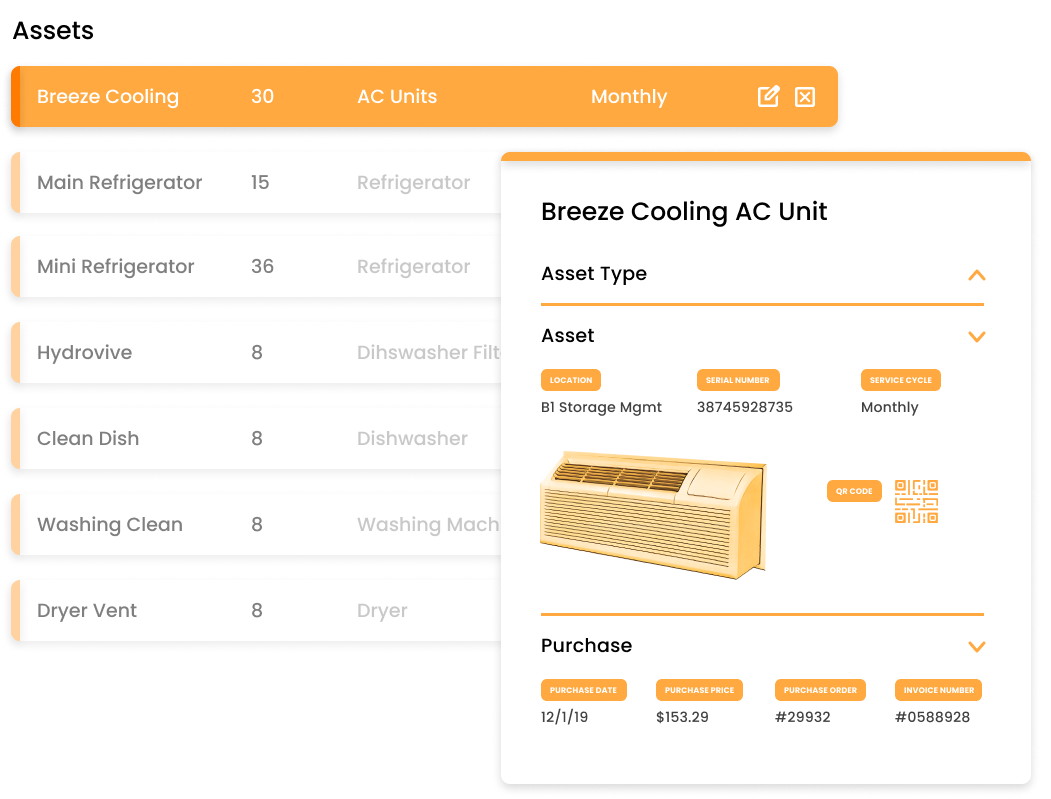
Get More Out of Your Asset Investment
Extending asset life, protecting your investment, and maintaining a positive guest experience starts with knowing your assets. Optii's Maintenance solution allows for efficient management, tracking, and documentation of your assets and associated maintenance.
- Optimize cost by comparing cost-of-ownership by assets and asset class, and make smarter future investments
- Manage asset lifecycle for optimal maintenance schedule and extended asset life
- Let your team focus on maintenance, with all the critical information at their fingertips
- Ensure regulatory compliance with detailed tracking
Heading 1
with a request body that specifies how to map the columns of your import file to the associated CRM properties in HubSpot.... In the request JSON, define the import file details, including mapping the spreadsheet's columns to HubSpot data. Your request JSON should include the following fields:... entry for each column.
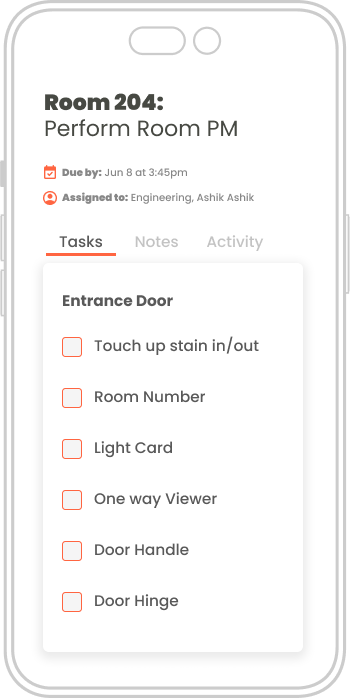
Custom Checklists Sets the Standards
Compliance with brand standards, regulations, and quality standards is a critical part of delivering a consistent guest experience at scale and over time. Optii removes the guesswork and admin work by automating deployment of checklist and associated jobs.
- Standardize across your property, portfolio, and brand
- Deploy, track, and manage checklists to ensure compliance and accountability
- Let your team focus on critical tasks, by leveraging automation
- Speed up training and onboarding to reach optimal productivity sooner
- Capture specifics with notes
Heading 1
with a request body that specifies how to map the columns of your import file to the associated CRM properties in HubSpot.... In the request JSON, define the import file details, including mapping the spreadsheet's columns to HubSpot data. Your request JSON should include the following fields:... entry for each column.
Know the State of Your Operation
Optii takes the guesswork out of your maintenance operation with reporting from property level down to individual jobs. Our flexible reporting suite ensures you're always in the know.
- Track progress of jobs and projects across your property
- Focus your team on jobs and projects that are behind schedule
- Understand and benchmark your entire portfolio with above-property reports
- Start your day with an overview of upcoming and completed jobs for the day
- Track job and asset KPIs on one screen to meet your goals
Heading 1
with a request body that specifies how to map the columns of your import file to the associated CRM properties in HubSpot.... In the request JSON, define the import file details, including mapping the spreadsheet's columns to HubSpot data. Your request JSON should include the following fields:... entry for each column.

Managing Projects Shouldn't be a Project
There's no shortage of projects and maintenance in running a hotel. But managing, tracking, and reporting on projects shouldn't keep you from getting the jobs done.
- Easily create and manage projects and associated jobs through automation and standaridzation
- Define job details once, and Optii will handle the job generation
- See project completion on a single screen so that you know where to focus
- Manage projects in bulk to save time
Heading 1
with a request body that specifies how to map the columns of your import file to the associated CRM properties in HubSpot.... In the request JSON, define the import file details, including mapping the spreadsheet's columns to HubSpot data. Your request JSON should include the following fields:... entry for each column.
Why Optii Maintenance?
Optii's Maintenance solution is the most advanced solution on the market tailored for hoteliers. Powered by advanced technology, it ensures your maintenance program is efficient and effective with a goal to extend asset life and reduce cost.
Above Property Controls
Optimized Schedules
Performance Reporting
Brand Compliance
Our customers say it best

“This solution really works.
Nothing else will impress me. “
- David Jurcak
President, Grand Hotel
Davidson Hospitality

Heading 1
with a request body that specifies how to map the columns of your import file to the associated CRM properties in HubSpot.... In the request JSON, define the import file details, including mapping the spreadsheet's columns to HubSpot data. Your request JSON should include the following fields:... entry for each column.

“With Optii, it has been very easy to track the productivity of the team and the system helps us identify any challenges to overcome in the future by providing historic data to go back to as a reference, within seconds if needed.”
- Rajandeep Kaur
Rooms Operation Manager
Delta Hotels by Marriott™ Grand Okanagan Resort
Heading 1
with a request body that specifies how to map the columns of your import file to the associated CRM properties in HubSpot.... In the request JSON, define the import file details, including mapping the spreadsheet's columns to HubSpot data. Your request JSON should include the following fields:... entry for each column.

“Optii saves time for our teams so that they can focus on our in-house guests.”
- Verena Kirchenbauer
Executive Director Rooms & Quality
Le Meridien Vienna
Heading 1
with a request body that specifies how to map the columns of your import file to the associated CRM properties in HubSpot.... In the request JSON, define the import file details, including mapping the spreadsheet's columns to HubSpot data. Your request JSON should include the following fields:... entry for each column.
-1.png)
“The smoothest adoption of new technology ever! Thank you to the Optii Team!”
- Dina Belon
President
Staypineapple Hotels
Heading 1
with a request body that specifies how to map the columns of your import file to the associated CRM properties in HubSpot.... In the request JSON, define the import file details, including mapping the spreadsheet's columns to HubSpot data. Your request JSON should include the following fields:... entry for each column.

“The staff adoption of Optii is going beautifully, so well actually that there would likely be a mutiny if we took away Optii.”
- Lloyd Green
Head of Operational
Effectiveness, Staycity
Heading 1
with a request body that specifies how to map the columns of your import file to the associated CRM properties in HubSpot.... In the request JSON, define the import file details, including mapping the spreadsheet's columns to HubSpot data. Your request JSON should include the following fields:... entry for each column.

Get started with Optii
Bridge the gap between guest experience and hotel efficiency with easy-to-use automation tools.
Heading 1
with a request body that specifies how to map the columns of your import file to the associated CRM properties in HubSpot.... In the request JSON, define the import file details, including mapping the spreadsheet's columns to HubSpot data. Your request JSON should include the following fields:... entry for each column.
