Less Siloed:
Team Chats
Bring your team together with the industry's only staff communication solution designed for hotel teams.
Heading 1
with a request body that specifies how to map the columns of your import file to the associated CRM properties in HubSpot.... In the request JSON, define the import file details, including mapping the spreadsheet's columns to HubSpot data. Your request JSON should include the following fields:... entry for each column.

Optii Chat
Optii Chat is the industry's only staff communication platform built for hotel teams. The intuitive interface allows for easy communication between teams, individuals, or within departments. Real-time translation helps everyone feel welcome and in-the-know.
Messages Translated
Team Transparency
Messages Sent Daily
Heading 1
with a request body that specifies how to map the columns of your import file to the associated CRM properties in HubSpot.... In the request JSON, define the import file details, including mapping the spreadsheet's columns to HubSpot data. Your request JSON should include the following fields:... entry for each column.
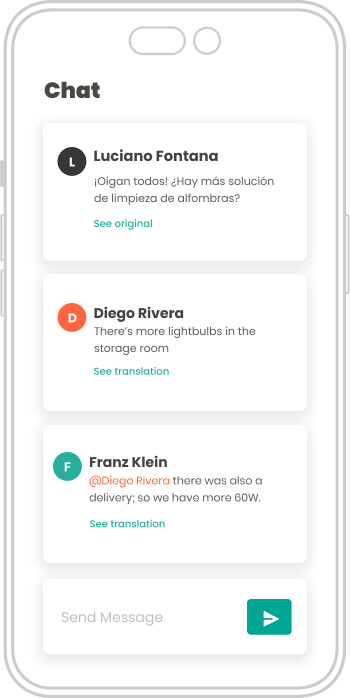
Don't Let Language be a Barrier to Getting Things Done
Our in-line translation allows you and your team to communicate in real-time, individually or as a group, no matter what language they speak.
- Teams can send and receive messages in real-time, in their preferred language
- Avoid costly mistakes caused by language barriers
- Improve efficiency and productivity by ensuring that asks and updates are communicated and received clearly
- Foster a more cohesive team spirit by allowing your team to express themselves fully to you and to each other
- Speed up onboarding by removing language as a barrier to learning and performance
Heading 1
with a request body that specifies how to map the columns of your import file to the associated CRM properties in HubSpot.... In the request JSON, define the import file details, including mapping the spreadsheet's columns to HubSpot data. Your request JSON should include the following fields:... entry for each column.
%201.png)
Make Communication Relevant and Intuitive
Communication is the start of getting things done. Fast, relevant, and seamless communication between departments or individuals is critical in the world of fluid hotel operations.
- An intuitive communication platform designed for hotel teams
- Communicate with departments or individuals all in one place
- The flexible solutions can be adapted to your unique needs and operation
- Reply to communication when it's convenient
- Keep your communication and information secure by avoiding Whatsapp or SMS
- Now, say goodbye to outdated radios
once and for all!
Heading 1
with a request body that specifies how to map the columns of your import file to the associated CRM properties in HubSpot.... In the request JSON, define the import file details, including mapping the spreadsheet's columns to HubSpot data. Your request JSON should include the following fields:... entry for each column.
Why Optii Chat is Right for Your Team
Never trust consumer communication solutions such as Whatsapp or text messaging with sensitive hotel communication and data. Get your team to communicate in their language of preference on a secure platform, whether it's with you, each other, or another deparment.
80% Reduction in Manual Communication
Increased Productivity
Better Employee Experience
Improved Accountability
Our customers say it best
.png)
“The collaboration amongst staff has changed dramatically because it's all done through Optii now.”
- Jason Zarzosa
Senior Rooms Operations Manager
Ritz-Carlton Hotel, Cleveland
Heading 1
with a request body that specifies how to map the columns of your import file to the associated CRM properties in HubSpot.... In the request JSON, define the import file details, including mapping the spreadsheet's columns to HubSpot data. Your request JSON should include the following fields:... entry for each column.

“The staff adoption of Optii is going beautifully, so well actually that there would likely be a mutiny if we took away Optii.”
- Lloyd Green
Head of Operational Effectiveness,
Staycity
Heading 1
with a request body that specifies how to map the columns of your import file to the associated CRM properties in HubSpot.... In the request JSON, define the import file details, including mapping the spreadsheet's columns to HubSpot data. Your request JSON should include the following fields:... entry for each column.
.png)
“Optii has been a “game-changer” in helping us manage our productivity and effectively prioritize our guest needs.”
- Todd Metzger
Regional Vice President of Operations
Springboard Hospitality
Heading 1
with a request body that specifies how to map the columns of your import file to the associated CRM properties in HubSpot.... In the request JSON, define the import file details, including mapping the spreadsheet's columns to HubSpot data. Your request JSON should include the following fields:... entry for each column.

“Optii saves time for our teams so that they can focus on our in-house guests.”
- Verena Kirchenbauer
Executive Director Rooms & Quality
Le Meridien Vienna
Heading 1
with a request body that specifies how to map the columns of your import file to the associated CRM properties in HubSpot.... In the request JSON, define the import file details, including mapping the spreadsheet's columns to HubSpot data. Your request JSON should include the following fields:... entry for each column.
-1.png)
“The smoothest adoption of new technology ever! Thank you to the Optii Team!”
- Dina Belon
President
Staypineapple Hotels
Heading 1
with a request body that specifies how to map the columns of your import file to the associated CRM properties in HubSpot.... In the request JSON, define the import file details, including mapping the spreadsheet's columns to HubSpot data. Your request JSON should include the following fields:... entry for each column.

Get started with Optii
Bridge the gap between guest experience and hotel efficiency with easy-to-use automation tools.
Heading 1
with a request body that specifies how to map the columns of your import file to the associated CRM properties in HubSpot.... In the request JSON, define the import file details, including mapping the spreadsheet's columns to HubSpot data. Your request JSON should include the following fields:... entry for each column.
